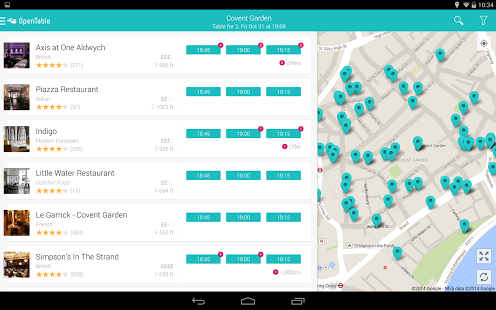OpenTable Restaurant Bookings
Free Version
Publisher Description
Find available tables, make bookings instantly and discover restaurants with OpenTable for Android. With over 4,000 bookable restaurants in the UK, OpenTable helps you spend less time waiting and more time enjoying your meal.
Features:
Find restaurants near you – or wherever you’re headed
- Search by location, date, time and party size.
- See what’s available in real-time – on a list or a map.
Refine your search results
- Sort restaurants by distance, name or star ratings.
- Filter by price, special offers, favourite locations and cuisines.
- Find special offers - 50% off, 2-for-1’s, set menus and more.
Check out menus, photos & trusted reviews
- Read helpful reviews – all reviews are from restaurant guests who have booked & dined there.
- View restaurant menus and photos of top dishes.
Instantly book your table
- Pick a restaurant, tap the time you want and the table is yours.
- Include special requests, like “It’s our anniversary!” or “I’m allergic to nuts”.
Invite friends to dinner & stay on top of plans
- Send OpenTable invitations to anyone from your mobile.
- Add bookings to your calendar. Change of plans? Update bookings in the app.
Dine out, get rewarded
- Earn points with every booking – like airline miles for dining out.
- Redeem points for dining cheques, which are accepted at most OpenTable restaurants.
We’d love to hear from you – If you need help or have suggestions on how we can improve our app, let us know at http://community.opentable.com
About OpenTable Restaurant Bookings
OpenTable Restaurant Bookings is a free app for Android published in the Other list of apps, part of Home & Hobby.
The company that develops OpenTable Restaurant Bookings is OpenTable. The latest version released by its developer is 1.0.
To install OpenTable Restaurant Bookings on your Android device, just click the green Continue To App button above to start the installation process. The app is listed on our website since 2014-10-08 and was downloaded 1 times. We have already checked if the download link is safe, however for your own protection we recommend that you scan the downloaded app with your antivirus. Your antivirus may detect the OpenTable Restaurant Bookings as malware as malware if the download link to com.toptable is broken.
How to install OpenTable Restaurant Bookings on your Android device:
- Click on the Continue To App button on our website. This will redirect you to Google Play.
- Once the OpenTable Restaurant Bookings is shown in the Google Play listing of your Android device, you can start its download and installation. Tap on the Install button located below the search bar and to the right of the app icon.
- A pop-up window with the permissions required by OpenTable Restaurant Bookings will be shown. Click on Accept to continue the process.
- OpenTable Restaurant Bookings will be downloaded onto your device, displaying a progress. Once the download completes, the installation will start and you'll get a notification after the installation is finished.